Implement Windows Azure Websites from Web matrix 3 installed from Windows Azure Management Portal
June 11, 2013 Leave a comment
Recently it has been announced the availability of Web matrix 3 as mentioned here. You can now install Web matrix in order to work on Windows Azure Websites from Windows Azure Management Portal itself as shown.
- If click on Webmatrix icon , you would be forwarded to following dialog.
- Lets install the Web matrix tool in order to start coding on Azure websites.
- After installing , lets start coding with latest interface & run directly the app with Azure website URL(*.azurewebsites.net).
- You can sign in directly using your Microsoft Account or Org id in order to run your app on Windows Azure from Web matrix 3.
- Once you sign in , you are good to go to work on code on Windows Azure websites as followed.
- Even you can run the application from Remote server as configured from Web matrix 3 settings.

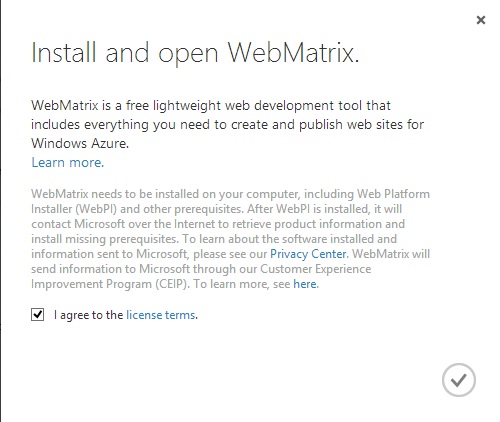









You must be logged in to post a comment.